
Introduction
Misplacing your iPhone, iPad, iPod touch, or Mac can be a stressful experience. However, with the Find My iPhone app, you can use any iOS device to find your device easily. By simply installing and signing in with your Apple ID used for iCloud, you gain access to a range of powerful features. Find My iPhone allows you to locate your missing device on a map. Also you are able to lock it remotely. Additionally, you can play a sound or display a message on it. You can also secure your personal information by erasing all data.
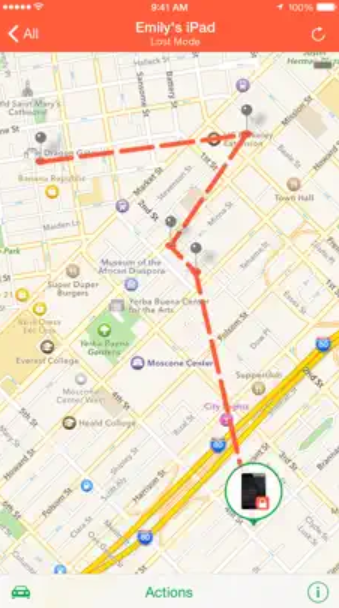
Lost Mode:
In the event that your iOS device goes missing, Find My iPhone offers Lost Mode, a valuable feature. The Lost Mode enables you to lock your device with a passcode. And displays a custom message along with a contact phone number directly on the Lock Screen. While in Lost Mode, your device keeps track of its recent location history, which you can conveniently view within the Find My iPhone app. This provides you with crucial insights into the whereabouts of your device, helping you in the recovery process.
Enabling Find My iPhone:
To take advantage of the app, it’s important to ensure that it is enabled in the iCloud settings on your device. By doing so, you activate the app’s full functionality, allowing you to locate and manage your device remotely.
Find My iPhone – Features:
The App offers an array of features to assist you in retrieving your lost device and protecting your data:
Location Tracking:
Locates your iPhone, iPad, iPod touch, or Mac on a map, providing you with an accurate visual representation of its whereabouts.
Sound Playback:
Find my iPhone Plays a sound for two minutes at full volume, even if your device is set to silent. This feature helps you identify the location of your device, especially if it’s in close proximity.
Remote Lock:
Secure your device remotely by setting a passcode that locks it. It prevents unauthorized access to your personal information.
Custom Message Display:
Displays a custom message on the Lock Screen of your device That allows anyone who finds it to contact you easily and arrange its safe return.
Location History (iOS devices):
While in Lost Mode, your device continuously tracks its movements, recording its recent location history. You can access this information within the Find My iPhone app, giving you insight into the places your device has been.
Directions to Device:
Obtains driving directions to the location of your device. This makes it easier for you to navigate to its whereabouts.
Remote Data Erase:
In case you’re unable to recover your lost device, the App offers the option to remotely erase all content and settings. This ensures that your personal information remains secure, even if the device is in the wrong hands.
Battery Status:
The app provides a battery charge indicator. This feature allows you to assess the remaining battery life of your device.
Location Visualization:
View your current location and the location of your missing device on the same map. This provides a clear understanding of the distance between you and your device.
Cancel Erase Request:
If your missing device is offline and you’ve initiated a remote data erase, Find My iPhone allows you to cancel the pending request. This feature gives you control and flexibility in managing your device’s security.
Summary:
The Find My iPhone app is an indispensable tool for iPhone, iPad, iPod touch, and Mac owners. It empowers you to locate, secure, and protect your Apple devices in the event of misplacement or theft. By enabling Find My iPhone in your iCloud settings, you gain access to a range of powerful features such as location

Pingback: Apple Vision Pro: Apple's First Spatial Computer - Bloosno