In the realm of productivity tools, Google Sheets stands tall as a versatile and powerful cloud-based spreadsheet application. Developed by Google, it offers a host of features and functionalities. That makes it an indispensable tool for individuals, teams, and businesses. Whether you need to crunch numbers, analyze data, or collaborate with others in real-time, Google Sheets has you covered.
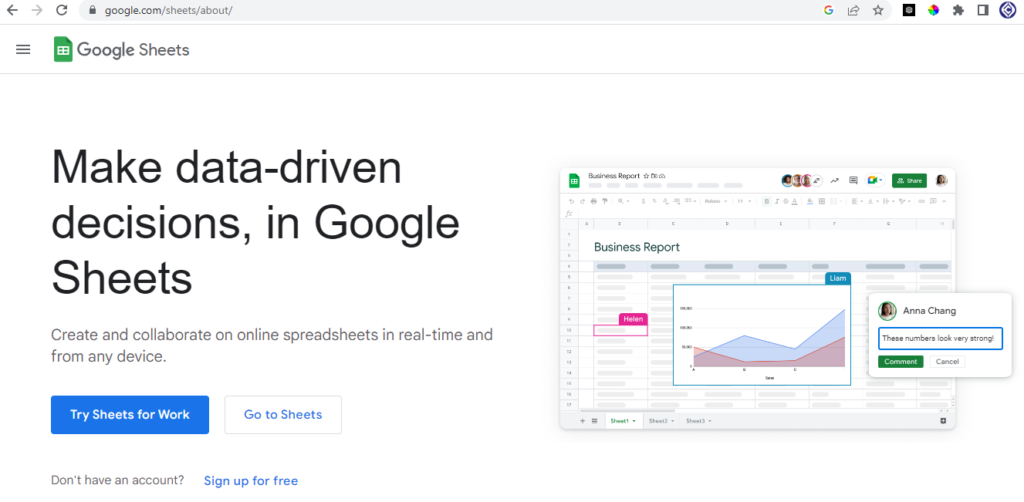
Effortless Collaboration:
One of the standout features of Google Sheets is its seamless collaboration capabilities. Multiple users can work on the same spreadsheet simultaneously, making it ideal for teams and organizations. Real-time editing and commenting facilitate instant collaboration, eliminating the need for cumbersome back-and-forth email exchanges. With just few clicks, you can invite team members, clients, or stakeholders to view or edit your spreadsheet, ensuring everyone stays on the same page.
Cloud-Based Convenience:
Gone are the days of saving files on physical storage devices or worrying about version control. Google Sheets operates entirely in the cloud, allowing you to access your spreadsheets from any device with an internet connection. Whether you’re on your computer, smartphone, or tablet, you can seamlessly switch between devices and pick up where you left off. Additionally, your data is automatically saved as you work, reducing the risk of losing important information.
Powerful Data Analysis:
Google Sheets provides a variety of formulas, functions, and tools for manipulating data. These features enable users to perform intricate calculations and analysis. Whether it’s simple arithmetic or advanced statistics, formulas can automate calculations and improve workflow. Additionally, conditional formatting, data validation, and pivot tables help organize and analyze data effectively, yielding valuable insights for decision-making.
Integration with Google Workspace:
As part of the Google Workspace suite of productivity tools, Google Sheets seamlessly integrates with other applications such as Google Docs, Google Slides, and Google Drive. This integration enables smooth data transfer, document embedding, and enhanced collaboration across different file types. You can import data from various sources, link spreadsheets to other files, and export your Sheets to different formats, including Microsoft Excel.
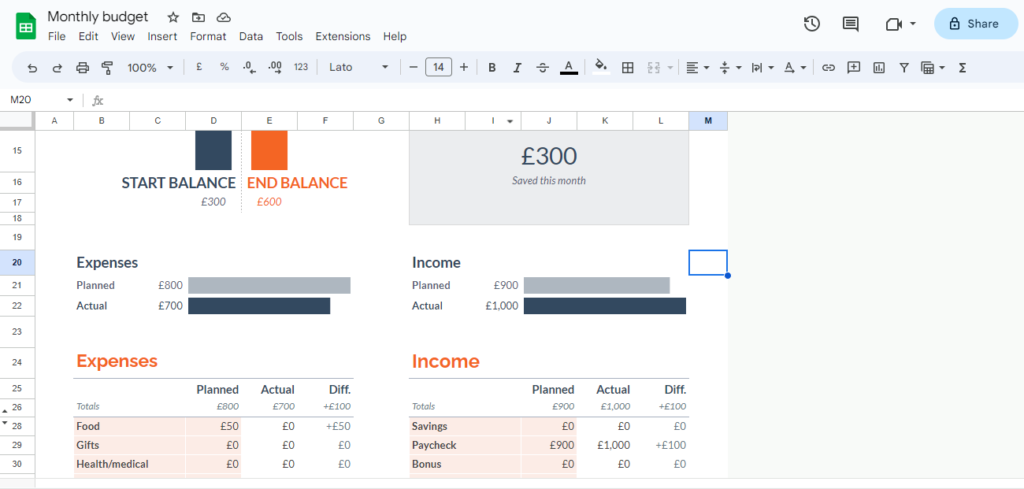
Automation with Google Apps Script:
For those looking to take their Google Sheets experience to the next level, Google Apps Script provides a powerful scripting platform. With Apps Script, you can automate repetitive tasks, create custom functions, and build add-ons to extend the functionality of Google Sheets. This opens up a world of possibilities for customization, enabling you to tailor the application to your specific needs and automate complex workflows.
Security and Data Protection:
Google takes data security seriously, and Google Sheets benefits from the robust security measures implemented across the Google Workspace platform. Your spreadsheets are stored securely on Google’s servers, with multiple layers of protection, including encryption and regular backups. Access controls allow you to define permissions and ensure that only authorized individuals can view or edit your spreadsheets. This level of security and data protection is crucial, especially when dealing with sensitive or confidential information.
Summary:
From individual users managing personal budgets to large-scale enterprises collaborating on complex data analysis, Google Sheets offers a powerful and user-friendly solution. Its collaborative nature, cloud-based convenience, and extensive feature set make it a go-to choice for businesses and individuals alike. Whether you’re tracking expenses, conducting surveys, or creating financial models, Google Sheets empowers you to work smarter, faster, and more efficiently. So, dive into the world of Google Sheets and unlock its potential to transform the way you organize, analyze, and collaborate with data.

Pingback: Find my device google - locate missing device - Bloosno