Introduction: Tubebuddy Unveiled
Welcome to the world of Tubebuddy! If you’re a YouTuber, aspiring, or seasoned, this article would be your ticket to unlocking the full potential of your YouTube channel. Tubebuddy is not just another tool; it’s your ultimate companion for YouTube success.
Tubebuddy is the Swiss Army knife of YouTube, offering an array of features designed to simplify the life of content creators. From keyword research to video optimization, Tubebuddy has you covered in almost every aspect.
Tubebuddy comes as a browser extension that integrates seamlessly with your YouTube channel and provides valuable insights and tools to enhance your YouTube experience. Whether you’re a rookie or a veteran YouTuber, Tubebuddy caters to all.
Why Tubebuddy Matters?
In a world where YouTube is saturated with content, Tubebuddy gives you a competitive edge. It helps you identify trending topics, optimize your videos, and grow your subscriber base. Tubebuddy is a must-have for anyone serious about YouTube success.
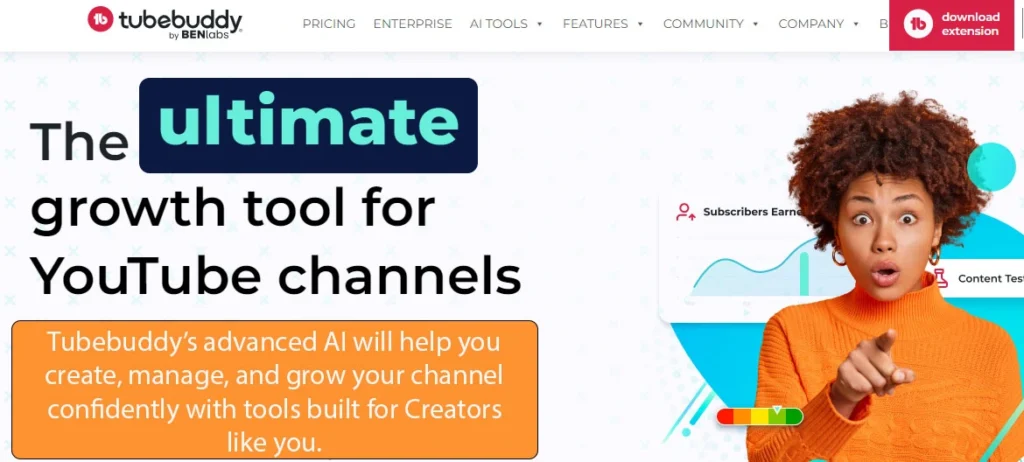
Key Features of Tubebuddy
Tubebuddy boasts an impressive array of features. Here are some of the standout ones:
Tag Explorer: Boosts Discoverability with Precision Tags
Tag Explorer is Tubebuddy’s answer to the age-old question: “How do I make my videos more discoverable?” It’s a tool designed to simplify the process of finding the perfect tags for your videos. Tags, in the YouTube context, are the keywords and phrases that help YouTube’s search algorithm understand the content of your video. When viewers search for these tags, your video has a higher chance of appearing in their search results.
Tag Explorer is one of the standout features of Tubebuddy, and it’s a game-changer for any YouTuber aiming to enhance their video discoverability.
How Does Tag Explorer Work?
Tag Explorer operates seamlessly within Tubebuddy’s user-friendly interface. Here’s a step-by-step breakdown of how it helps you find the ideal tags for your videos:
- Keyword Suggestions
Tag Explorer starts by suggesting relevant keywords based on your video’s content. These suggestions are generated by analyzing your video’s title, description, and existing tags. It ensures that your video is tagged with keywords that accurately reflect its subject matter. - Search Volume and Competition Analysis
Beyond suggesting keywords, Tag Explorer provides critical data on each keyword’s search volume and competition level. This information is invaluable because it helps you choose keywords that strike the right balance between popularity and competition. For instance, if a keyword has high search volume but fierce competition, it might be challenging for your video to rank well. Tag Explorer enables you to make informed decisions about which keywords to prioritize.
- Trending Tags
The digital landscape is constantly evolving, and what’s popular today might not be tomorrow. Tag Explorer keeps you up-to-date with trending tags related to your niche. By leveraging these trending tags, you can ride the wave of current interest and gain more visibility. - Competitor Tag Analysis
Want to stay one step ahead of your competition? Tag Explorer allows you to peek into the tags used by your competitors. You can spy on their strategies, discover the tags that are working for them, and adapt your own tag selection accordingly.
Why Tag Explorer Matters?
In the vast sea of YouTube content, discoverability is everything. Here’s why Tag Explorer is a must-have for content creators:
- Enhanced Visibility
By choosing the right tags with Tag Explorer, you increase the chances of your video showing up in relevant search results. This means more eyeballs on your content and the potential for increased views and subscribers. - Time Efficiency
Manually researching and selecting tags can be a time-consuming task. Tag Explorer streamlines this process, allowing you to spend less time on keyword research and more time creating quality content. - Informed Decision-Making
With data on search volume and competition, you’re not just guessing which tags to use. Tag Explorer empowers you to make data-driven decisions, ensuring your tags have the best chance of success. - Adaptability
As trends change and new keywords emerge, Tag Explorer keeps you adaptable. You can pivot your tag strategy to align with the latest trends, ensuring your content remains relevant and discoverable.
Overall, Tag Explorer is a pivotal tool within Tubebuddy that takes the guesswork out of tag selection. It arms you with the data and insights needed to optimize your video’s discoverability, ultimately helping you grow your YouTube channel and reach a wider audience. So, if you’re serious about succeeding on YouTube, Tag Explorer is your trusty companion in the journey towards YouTube stardom.
Video SEO: Optimize your video titles, descriptions, and tags for higher search rankings.
What is Video SEO?
Video SEO is all about optimizing your video content to make it more attractive to search engines like Google and, of course, YouTube’s own search algorithm. When your videos are optimized effectively, they stand a better chance of appearing at the top of search results when users type in relevant keywords or phrases.
The Power of Tubebuddy’s Video SEO
Tubebuddy’s Video SEO feature is your ultimate companion in the quest for higher search rankings. Here’s how it works:
- Crafting the Perfect Title
Your video’s title is the first thing viewers see, and it’s a critical element for SEO. Tubebuddy’s Video SEO tool offers title suggestions based on your video’s content and popular keywords. It guides you towards creating a title that’s both appealing to viewers and optimized for search engines. - Optimized Descriptions
The video description is where you can provide additional context about your video. Tubebuddy’s Video SEO assists in creating descriptions that include relevant keywords naturally. This helps search engines understand what your video is about, increasing the likelihood of it showing up in search results. - Strategic Tagging
Tags play a vital role in Video SEO. Tubebuddy’s tool goes beyond basic tagging. It suggests tags that are not only related to your video but also have a history of performing well. This data-driven approach ensures that your tags are optimized for maximum discoverability. - Optimization Score
To ensure you’re on the right track, Tubebuddy provides an optimization score for each video you’re working on. This score reflects how well your video is optimized for search. You can make adjustments based on this score to improve your video’s SEO.
Why Video SEO Matters?
Video SEO is not an option; it’s a necessity for any serious content creator on YouTube. Here’s why Tubebuddy’s Video SEO feature matters:
- Increased Visibility
When your videos are optimized for search, they have a higher chance of ranking at the top of search results. This means more people will discover and watch your content. - Targeted Viewership
Optimizing your video’s title, description, and tags helps attract viewers who are genuinely interested in your content. This results in more engaged viewers and potentially more subscribers. - Competitive Edge
In the competitive landscape of YouTube, Video SEO gives you an edge. You’ll be able to outrank competitors in search results and establish yourself as a credible creator in your niche. - Consistent Growth
As you consistently apply Video SEO principles to your content, your channel will experience steady growth. Over time, this can translate into a substantial and loyal audience.
To summarize, Tubebuddy’s Video SEO feature is your path to achieving higher search rankings and growing your YouTube channel. By optimizing your video titles, descriptions, and tags, you’ll increase your video’s visibility, attract the right audience, and ultimately pave the way for long-term success in the world of online video content. Don’t miss out on this essential tool for YouTube content creators. Start using Tubebuddy’s Video SEO feature today and watch your channel soar to new heights.
Bulk Processing: Save time by making bulk changes to video descriptions, cards, and more.
In the world of content creation, time is precious, and efficiency is paramount. Tubebuddy’s Bulk Processing feature is here to help YouTubers reclaim their time by enabling them to make bulk changes to video descriptions, cards, and more, all within a few clicks.
Explore how Bulk Processing can streamline your workflow and boost your productivity.
Bulk Processing is a feature within Tubebuddy that allows content creators to apply changes to multiple videos simultaneously. Whether you need to update video descriptions, add cards, or make other alterations across a batch of videos, Bulk Processing simplifies the process.
Tubebuddy’s Bulk Processing feature is designed with YouTubers in mind, offering a range of capabilities to save time and effort:
Effortless Description Updates
Imagine you have a library of videos, and you want to add a link to your website or update your video descriptions to include new information. Doing this manually for each video can be incredibly time-consuming. With Bulk Processing, you can select multiple videos and make the desired changes in one go. It’s a game-changer for maintaining consistency across your content.
Streamlined Card Implementation
Cards are essential for engaging viewers and promoting other videos or content on your channel. Tubebuddy’s Bulk Processing feature allows you to add or update cards across multiple videos simultaneously. This means you can ensure that all your videos include relevant cards, enhancing t viewer experience.
Thumbnail Enhancements
Thumbnails are the first impression viewers have of your videos. With Bulk Processing, you can effortlessly change or update thumbnails for multiple videos, ensuring they are visually appealing and relevant to your content.
Consistent Video End Screens
End screens are crucial for keeping viewers engaged with your channel. Bulk Processing lets you apply end screens uniformly across your videos, promoting consistency and professionalism.
Why Bulk Processing Matters?
Bulk Processing is a time-saving marvel for content creators, and its importance cannot be overstated:
- Enhanced Efficiency
Time is money, especially in the world of YouTube. Bulk Processing allows you to make sweeping changes to your content without spending hours on manual updates. - Maintaining Consistency
Consistency is key to building a strong brand and viewer trust. With Bulk Processing, you can ensure that all your videos adhere to your desired format and messaging. - Improved Viewer Engagement
By quickly implementing cards, end screens, and other engagement elements across your videos, you can keep viewers interacting with your content longer. - Room for Creativity
With the time saved through Bulk Processing, you can focus more on creating high-quality content and devising creative strategies to grow your channel.
Thumbnail Generator: Create eye-catching thumbnails that entice viewers to click.
In the competitive world of YouTube, first impressions matter immensely. Tubebuddy’s Thumbnail Generator feature is your key to creating eye-catching thumbnails that not only entice viewers but also set your videos apart from the crowd.
What is the Thumbnail Generator?
The Thumbnail Generator, part of Tubebuddy’s toolkit, is a user-friendly tool designed to assist YouTubers in crafting compelling video thumbnails. These thumbnails serve as the gateway to your content, offering a sneak peek into the excitement your video holds. A well-crafted thumbnail can make the difference between a viewer scrolling past or clicking to watch.
Tubebuddy’s Thumbnail Generator empowers content creators with a range of features to create thumbnails that stand out:
- Visual Elements Galore
The Thumbnail Generator provides access to a diverse library of visual elements, from eye-catching graphics to attention-grabbing text styles. This means you can add overlays, emojis, and captivating headlines directly to your thumbnail, all within Tubebuddy’s intuitive interface. - Customization at Your Fingertips
Every video is unique, and Tubebuddy acknowledges this. You have the freedom to customize your thumbnail by choosing fonts, colors, and layout options that align with your video’s content and your channel’s branding. - Preview in Real-Time
No need to guess how your thumbnail will look once published. Tubebuddy’s Thumbnail Generator offers a real-time preview, allowing you to see exactly how your thumbnail will appear to potential viewers. - Thumbnail Templates
Not a design expert? No worries! Tubebuddy provides a selection of thumbnail templates to kickstart your creativity. You can then customize these templates to match your video’s theme. - Mobile-Friendly
Given the significant percentage of viewers who access YouTube via mobile devices, Tubebuddy ensures that your thumbnails are mobile-friendly and look great on screens of all sizes.
Competitor Insights – Stay Ahead of the Game with Tubebuddy
In the dynamic world of YouTube content creation, knowledge is power. Tubebuddy’s Competitor Insights feature equips YouTubers with the tools to analyze their competitors’ strategies and stay one step ahead. In this section, we’ll explore how Competitor Insights can be a game-changer for creators looking to improve their content and outshine their rivals.
What Are Competitor Insights?
Competitor Insights, a part of Tubebuddy’s comprehensive toolkit, is a feature that allows YouTubers to gain valuable intelligence about their competitors. It provides data-driven information and strategic insights to help creators fine-tune their own content strategies.
The Power of Tubebuddy’s Competitor Insights
Tubebuddy’s Competitor Insights feature offers a range of capabilities to help you glean valuable information from your competitors:
- Competitor Tag Analysis
Tags play a pivotal role in video discoverability. Tubebuddy enables you to see the tags your competitors are using in their videos. This insight allows you to identify trends and discover keywords that might be driving traffic to their content. - Video Performance Comparison
Compare the performance of your videos with those of your competitors. Tubebuddy provides data on views, likes, comments, and other engagement metrics. By understanding what’s working for your competitors, you can adjust your own content strategy accordingly. - Trend Identification
Tubebuddy’s Competitor Insights feature can help you identify trends in your niche. By analyzing the content that’s gaining traction among your competitors, you can capitalize on these trends and create videos that resonate with your audience. - Strategic Positioning
With Competitor Insights, you can determine where you stand in relation to your competitors. Are you outperforming them in certain areas, or do you need to adjust your strategy to stay competitive? Tubebuddy provides the data you need to make informed decisions.
