Online Image Editing with Pixlr: An Introduction
Pixlr is a handy tool for online image editing. You don’t need to install hard-to-use programs to use it. It has lots of options for people who are new to editing pictures and for those who know a lot about it. Many photographers and graphic designers like it because it’s easy to use and has many ways to edit pictures. Pixlr also has different tools to help you with pictures, and it lets you share pictures with others. You can use Pixlr for free on any web browser. It has AI technology, which means it can help you make pictures look better. You can use it on a computer, a phone, or a tablet.
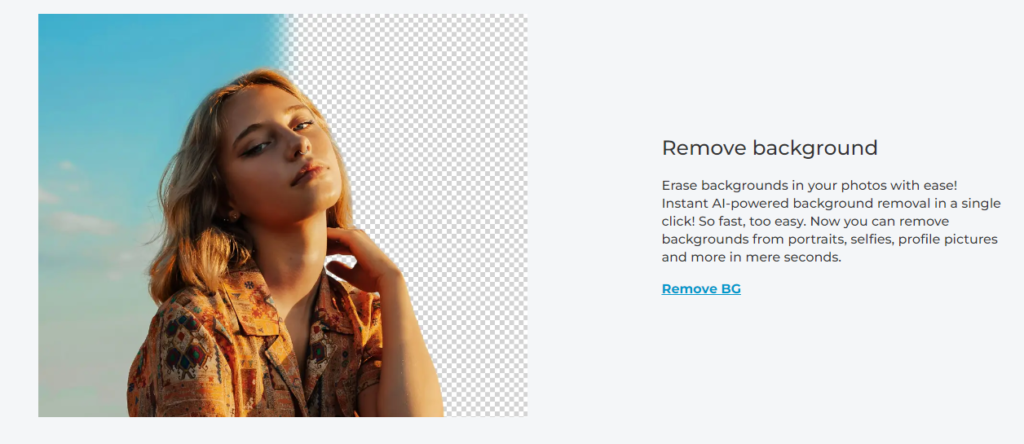
Getting Started with Pixlr
Choose between Pixlr X and Pixlr E: Pixlr X is for quick and simple edits, while Pixlr E is for more customization and precision. Clicking on either will bring you to the Pixlr dashboard where you’ll start your projects. The dashboard is shared between X and E, so you can switch over at any time while working on a project.
Open Images and Easy Editing: In taking the first steps to create captivating visuals on Pixlr, you will need to learn the many ways one can open images on Pixlr. Once you get the hang of it, there are also a few basic editing tools that you can get acquainted with in order to be able to alter the chosen image as you please.
Explore Templates: Pixlr provides a wide variety of ready-made templates for creating YouTube banners, Instagram stories, resumes, brochures, business cards, presentations, and sales pitches. Templates can be accessed by clicking on the “Templates” button on the Pixlr dashboard.
Watch Tutorials: Pixlr has a YouTube channel that provides tutorials and tips for using the photo editor. Be sure to visit the Pixlr 101 Playlist on YouTube for simple tutorials.
By following these steps, you can get started with Pixlr and begin creating stunning designs using professionally crafted templates.
Key Features of Pixlr.
Photo editing: Pixlr offers a wide range of editing tools, including cropping, resizing, rotating, and adjusting the brightness, contrast, and other aspects of an image.
Graphic design: With Pixlr, you can create custom graphics and designs from scratch or by using templates and pre-designed elements. You can add text, shapes, lines, and other elements to your designs, and customize their appearance with different fonts, colors, and effects.
Text and overlays: Pixlr allows you to add text and overlays to your images, allowing you to create memes, quotes, and other types of visual content with ease. You can choose from a variety of fonts and customize the appearance of your text with different colors, sizes, and effects.
Stock photos and templates: Pixlr offers a variety of stock photos and templates that you can use to enhance your visual content.
AI-powered background remover: Pixlr provides an AI-powered background remover that allows you to remove the background from your images with ease.
Selection tools: Pixlr offers five essential selection tools: Crop tool, Move tool, Marquee tool, Lasso tool, and Wand tool. These tools provide ways to manipulate your image.
Filters and effects: Pixlr offers a range of filters and effects that you can use to enhance your images, including color replacement, brushes, adjustments, image retouching, and more.
Batch editing: Pixlr allows you to edit multiple images at once, saving you time and effort.
Social media integration: Pixlr allows you to share your images directly to social media platforms, making it easy to share your visual content with your audience.
Free and premium versions: Pixlr offers both free and premium versions, with the premium version offering additional features and capabilities
Similar Apps for Online Image Editing
Canva: Canva is a graphic design platform that offers a range of features for creating visual content, including templates, stock photos, and design elements. It also offers a free version and a premium version with additional features.
LunaPic: LunaPic is a web-based photo editor that offers powerful editing tools, including layers, text, and design elements. It also offers a free version and a premium version with additional features.
Adobe Photoshop: Adobe Photoshop is a professional-grade photo editing software that offers a wide range of features, including layers, filters, and selection tools. It is a paid software, but it offers a free trial.
PicMonkey: PicMonkey is a photo editing and graphic design tool that offers a range of features, including templates, stock photos, and design elements. It also offers a free version and a premium version with additional features.
PhotoDirector: PhotoDirector is a photo editing software that offers a range of features, including AI photo enhancement, lens correction tools, and perspective correction. It is a paid software, but it offers a free version with limited features.
These apps offer similar features to Pixlr, but each has its own strengths and weaknesses. It’s important to evaluate each app based on your specific needs and preferences.
FAQs: Online Image Editing with Pixlr
Is Pixlr suitable for beginners?
Absolutely! Pixlr’s user-friendly interface makes it a great choice for beginners. You can start editing your photos with a minimal learning curve.
Can I use Pixlr on my mobile device?
Yes, Pixlr offers a mobile app for both Android and iOS devices, allowing you to edit photos on the go.
Are there any subscription plans for Pixlr?
Pixlr offers both free and paid subscription plans. The paid plans unlock additional features and benefits for serious editors.
Can I undo changes in Pixlr?
Yes, Pixlr includes an undo feature that allows you to revert any changes you make during the editing process.
Is Pixlr a cloud-based tool?
Yes, Pixlr operates in the cloud, which means you can access your edited images from any device with an internet connection.
Can I collaborate with others on Pixlr?
Pixlr offers collaborative features, making it easy to work on projects with others in real time.
Conclusion
In conclusion, online photo editing with Pixlr is a valuable skill for anyone looking to enhance their images. Whether you’re a beginner or an advanced editor, Pixlr provides the tools and features you need to create stunning visuals. So, start exploring Pixlr today and unleash your creativity.
