Introduction
When you create a free Google account, you gain access to a suite of powerful business software tools. They include Gmail, Google Drive, Google Docs, Google Sheets, and Google Slides. In this article, we will delve into the world of Google Slides and explore its features and capabilities as a versatile presentation tool.
What is Google Slides?
It is an online presentation software that empowers users to create, edit, and deliver captivating presentations. It is a cloud-based solution, which means you can access your presentations from any device with an internet connection. Google Slides offers a user-friendly interface, making it an ideal choice for individuals and businesses alike.
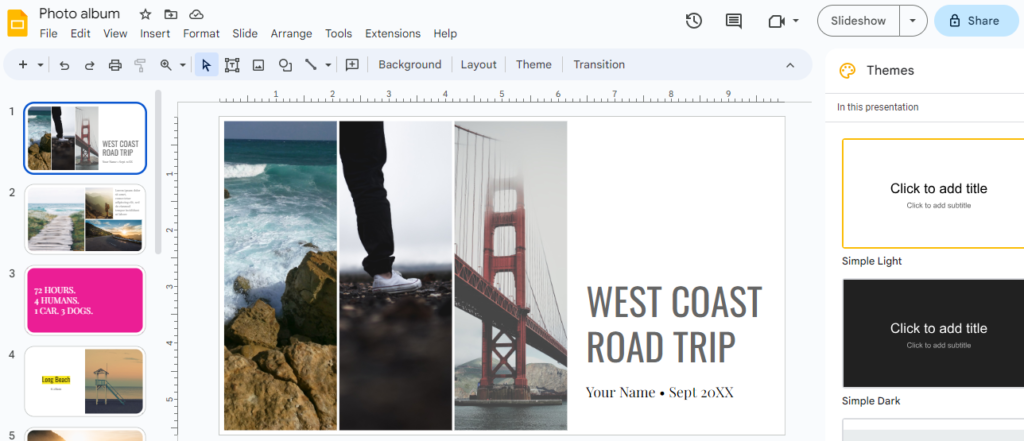
Evolution of Google Slides:
Google first introduced its presentation program as part of Google Docs back in 2007. Since 2012, it has been known as Google Slides, offering enhanced features and functionalities. The basic version is available for free. Google also provides a premium office suite called Google Workspace, which includes more advanced presentation tools.
- Cloud-Based Accessibility: Your presentations are stored in the cloud. That enables you to access them from any computer or mobile device with an internet connection. Simply log in to your Google account, and your presentations are at your fingertips.
- Real-Time Editing and Collaboration: Allows multiple users to collaborate on a presentation simultaneously. This real-time editing feature makes it easy to work together with colleagues, students, or team members, no matter where they are located. Say goodbye to version control issues and embrace seamless collaboration.
- Diverse Presentation Creation Tools: A wide range of tools and features is provided to help you create professional and engaging presentations. From customizable templates and themes to a rich collection of fonts and formatting options, you are offered ideal tools you need to bring your ideas to life.
- Seamless Integration: As part of the Google Workspace suite, Google Slides seamlessly integrates with other Google apps, such as Google Docs and Google Sheets. This integration allows you to import content, including text, charts, and tables, from these apps directly into your presentations, saving you time and effort.
- Multimedia Integration: Supports the integration of multimedia elements, such as images, videos, and audio files. You can easily insert these elements into your presentations to enhance visual appeal and engage your audience.
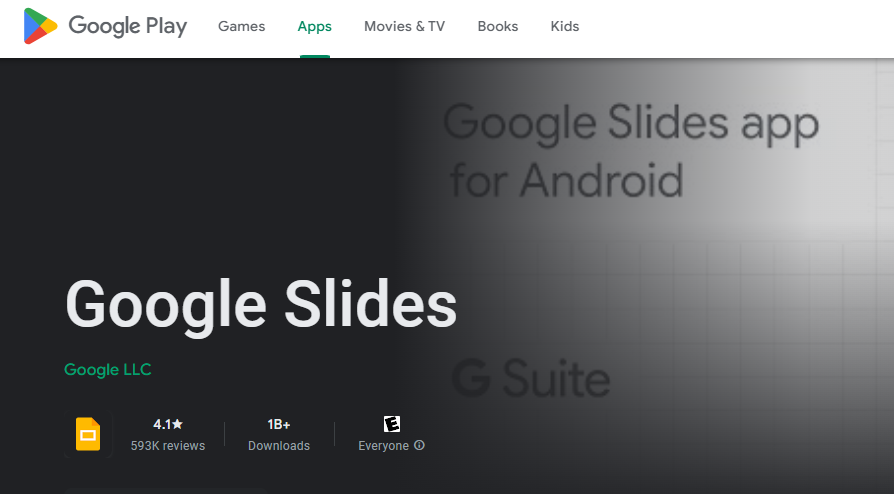
Unleashing the Power of the Presentation Tool
It is more than just a presentation tool; it offers a wide range of features and capabilities that enable you to create dynamic and engaging presentations. Let’s explore some of the key functionalities:
Create & Present a Professional Presentation
Google Slides is an ideal platform for crafting and delivering professional presentations. With features such as speaker notes and the ability to set up a Q&A session during your presentation, you have all the tools you need to captivate your audience. For a comprehensive guide on creating outstanding presentations, refer to the eBook, “The Complete Guide to Making Great Presentations.”
Share a Google Slideshow Presentation Online
Utilize Google Slides to create a slideshow presentation that automatically runs online whenever accessed. You can generate a shareable link to your presentation, making it easy to share on social media platforms or embed it into your website.
Create a Timeline in Google Slides
Timelines play a crucial role in many business presentations, whether you’re part of a project team or a sales team. While creating a timeline from scratch using drawing tools can be time-consuming, Google Slides provides templates that simplify the process. Discover how we quickly created a timeline using a GraphicRiver template in this tutorial:
Collaborate as a Team in Google Slides
As mentioned earlier, Google Slides is a powerful collaboration tool for teams. You can easily share your professional presentations with others and define their level of access. Whether you want someone to view, comment, or edit the presentation, it allows you to customize the level of access for each user.
Add a Video to Google Slides
In today’s multimedia-rich environment, incorporating videos into your presentation can add excitement and capture your audience’s attention. With Google Slides, you can seamlessly link to .mp4 or YouTube videos, enabling you to integrate valuable content from speakers or experts who may not be physically present.
Create a Presentation for SlideShare
SlideShare is a popular online platform with over 80 million users, making it an excellent opportunity to expand your reach and engage with a wider audience. By leveraging the capabilities of Google Slides, you can create compelling and professional presentations to upload to SlideShare, increasing your market share.
Create Google Slide Layouts
Layouts are pre-built sets of elements that provide structure to your Google Slides. While pre-designed templates offer a limited number of layouts, knowing how to create and customize layouts can significantly enhance your productivity. Invest your time in building additional layouts to streamline your presentation creation process.
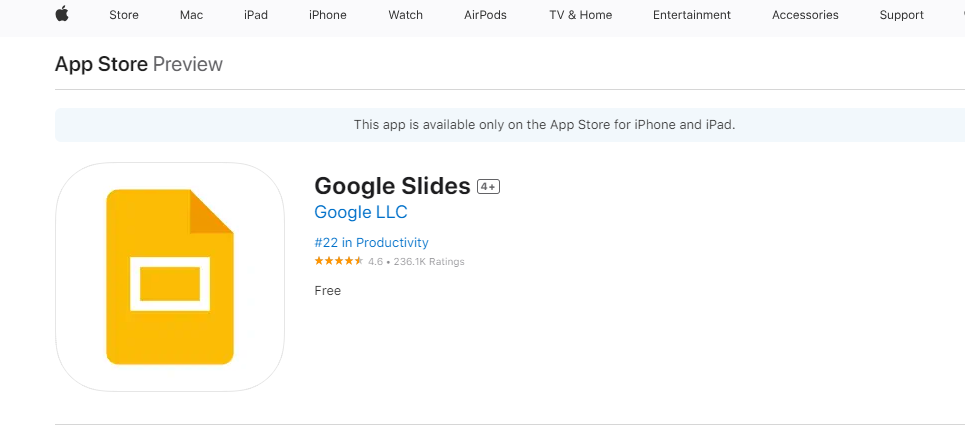
:
Add Text & Bullet Points
Text and bullet points are fundamental elements in most Google Slides presentations. However, using them effectively requires a balance of informative and engaging content. Overloading your slides with excessive text can lead to a loss of audience attention. Discover tasteful tips on utilizing text and bullet points to drive your points forward in this Google Slides tutorial:
Convert PowerPoint Presentations to Google Slides
Assure your co-workers that transitioning to Google Slides doesn’t mean abandoning their existing presentations. One of the notable features of Google Slides is the ability to convert PowerPoint presentations (PPTX) into Google Slides with just a few clicks. Almost all elements are preserved, and Google even allows direct editing of the original PPTX file, simplifying the process.To convert your PowerPoint presentations to Google Slides and seamlessly continue your progress, follow the steps outlined in this tutorial:
Use Animations & Slide Transitions
Adding tasteful animations and slide transitions can elevate the impact of your Google Slides presentation. With Google’s intuitive and flexible interface, you can effortlessly incorporate animations to highlight key points and maintain audience engagement. Additionally, you can create captivating slideshows by sequencing photos and elements on the slide. Master the art of animations with the help of this tutorial:
Collaborate in Real-time.
One of the standout features of Google Slides is its real-time collaboration capability. Multiple users can work on a presentation simultaneously, making it an excellent tool for team projects or remote collaboration. Whether you need to brainstorm ideas, receive instant feedback, or collectively refine your presentation, Google Slides ensures a seamless collaborative experience.
Access Anywhere, Anytime.
Due to the fact that this is cloud-based, you can access your presentations from any computer or mobile device with an internet connection. Say goodbye to the hassle of carrying physical copies or relying on specific software installations. Simply log in to your Google account, and your presentations are readily available, allowing you to work flexibly and efficiently.
Seamless Integration with Other Google Tools
Google Slides seamlessly integrates with other powerful Google tools, such as Google Drive, Google Docs, and Google Sheets. This integration enables you to incorporate data, charts, and documents from these applications directly into your presentations. Whether it’s importing data from Sheets or collaborating on content in Docs, the synergy between Google tools enhances your productivity and streamlines your workflow.
Templates and Customization Options
Google Slides offers a vast collection of templates, themes, and customizable elements, allowing you to tailor your presentations to your specific needs and preferences. Whether you’re looking for a professional design, a creative layout, or a visually striking theme, Google Slides provides ample options to make your presentation visually appealing and impactful.
Seamless Sharing and Feedback
Sharing your Google Slides presentation with others is effortless. You can easily grant access to collaborators, clients, or stakeholders, and define their level of involvement, be it viewing, commenting, or editing. The ability to gather real-time feedback, suggestions, and comments fosters effective communication and enhances the collaborative process.
It continues to evolve, introducing new features and functionalities that empower users to create stunning presentations. With its user-friendly interface, robust collaboration capabilities, and accessibility, Google Slides has established itself as a go-to presentation tool for individuals, teams, educators, and professionals alike.
Google Slides Benefits (Why People Say It Is a Great Presentation Tool)
The platform stands out as a formidable presentation software, offering a range of benefits that make it a top choice. When you opt for it as your presentation tool, you’ll enjoy the following main advantages:
- Cost-effective solution: Unlike some expensive alternatives, Google Slides is completely free for anyone with a Google account. By choosing Google Slides, you can save money without compromising on functionality.
- Real-time editing: With Google Slides, your online presentation is always up to date. The platform automatically saves your changes in real-time, eliminating the need for manual saves and ensuring that you never lose your progress.
- Seamless collaboration: Collaborating with a team is effortless on Google Slides. You can easily share your presentation with anyone who has internet access, regardless of the computer system they use. Teamwork becomes seamless, allowing for simultaneous contributions and effective cooperation.
- Secure sharing: Take control of who can access your presentation when you share it. Google Slides offers customizable sharing settings, allowing you to specify the level of access for co-authors, whether it’s viewing, commenting, or editing. Your presentation remains secure and private.
- Revision history: Google Slides goes beyond auto-saving by providing a revision history feature. This means you can access and revert to previous versions of your presentation, giving you the freedom to experiment and make changes with confidence.
Other Benefits
- Compatibility: This enables you to import slideshows from other presentation software tools, making it easy to transition seamlessly. Additionally, you can export your Google presentations to various formats, ensuring compatibility with different platforms and tools.
- Professional features: Google Slides offers a comprehensive set of professional features that allow you to customize and enhance your presentations. From formatting slides and adjusting text to importing images and videos, Google Slides equips you with the tools to create polished and impactful presentations.
- Wide range of templates: Google Slides provides an extensive selection of templates from both Google and third-party vendors like Envato Elements or GraphicRiver. These templates offer diverse designs and layouts, helping you save time and effortlessly create visually appealing presentations.
- Online publishing: You have the option to publish your presentation online. Whether you choose to share it through a secure link or embed it directly into your website, Google Slides empowers you to reach a wider audience and showcase your work effortlessly.
Google Slides combines these benefits with its user-friendly interface and cloud-based accessibility, making it a go-to presentation tool for individuals, businesses, educators, and professionals seeking a powerful and versatile solution.
Who Can Benefit from Google Slides?
It caters to a wide range of individuals who need to create presentations. Whether you’re a small business owner, a student, an educator, or a public speaker, valuable benefits are offered for all. Here’s a closer look at who can benefit from using this feature:
- Small business owners: Google Slides is an excellent choice for small business owners, especially those working with limited budgets. Being a free tool, it provides a cost-effective solution without compromising on functionality. Whether you’re creating pitches for clients, showcasing your products or services, or delivering internal presentations, Google Slides equips you with the necessary tools to craft professional and engaging slideshows.
- Students and educators: Students and educators can leverage the power of Google Slides to create captivating presentations for classroom projects, assignments, or academic presentations. Its collaborative features and easy accessibility enables students to work together seamlessly on group projects and presentations, fostering teamwork and enhancing learning outcomes.
- Public speakers: This platform is a valuable asset for public speakers who need to deliver impactful presentations. Whether you’re giving a TED Talk, conducting a workshop, or delivering a keynote address, Google Slides provides a user-friendly platform to create visually appealing slideshows that support and enhance your message. With features like speaker notes and the ability to set up Q&A sessions, it helps you deliver professional and engaging presentations to captivate your audience.
Who else can use Google Slides?
Collaboration is a key strength of Google Slides, making it an ideal tool for project teams. Team members can collaborate seamlessly on presentations, regardless of their computer platform, thanks to its cloud-based nature. This enables real-time editing, easy sharing, and simultaneous contributions, facilitating effective teamwork and ensuring that everyone stays on the same page.
And also, for individuals who don’t regularly give presentations but occasionally need to create or edit one, Google Slides is a valuable solution. Instead of investing in costly presentation software that may not be fully utilized, the Google’s platform provides a user-friendly and feature-rich platform that can meet occasional presentation needs without straining your budget.
It offers a versatile and accessible presentation tool that caters to a wide range of users, from professionals to students, providing a seamless and collaborative experience for creating and delivering impactful presentations. Whether you’re a small business owner, a student, or anyone in need of a presentation tool, Google Slides is a reliable and efficient choice.
You May Also Like: Duolingo: The World’s Premier Language Learning Platform
