“Unleash Your Creativity: Masterful Designs Made Effortless with Canva!”
Meet Canva: your ticket to hassle-free online graphic design without spending a penny. Whether you’re aiming to whip up social media posts, polished presentations, attention-grabbing posters, captivating videos, or distinctive logos, Canva has your back. This nifty tool is all about unleashing your creativity.
The beauty of Canva lies in its accessibility. It’s not confined to a single device – you can dive into your design endeavors from your computer’s web browser or through the Android and iOS apps. This means you can seamlessly transition from sketching ideas on your tablet during your morning commute to polishing your project on your desktop at home.
Canva’s versatility is a game-changer for creators of all kinds. Business owners looking to design promotional materials, students jazzing up presentations, or even individuals crafting unique party invites – everyone can harness Canva’s user-friendly features.
If you’re worried about your design skills, fear not. Canva offers a plethora of templates to get you started. Just choose a layout that tickles your fancy, and you’re well on your way to creating visual magic.
Collaboration is a breeze with Canva, too. Whether you’re working solo or as part of a team, the platform allows you to share and edit designs with ease, making it a fantastic tool for group projects or remote teamwork.
So, there you have it – Canva in a nutshell. Dive in, explore, and unlock a world of design possibilities without spending a dime. Your creative journey starts here.
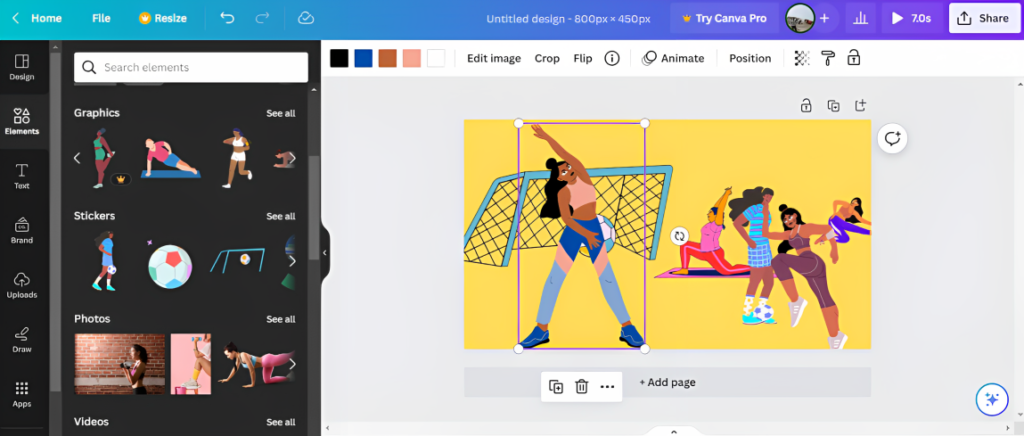
Here are some key features and highlights that Canva brings to the table;
Effortless Design Creation with Canva’s Toolkit
In today’s dynamic digital landscape, creating stunning designs has never been easier, thanks to Canva’s exceptional array of user-friendly features. Let’s dive into the heart of Canva’s toolkit and discover how it empowers users, both seasoned designers and beginners alike, to craft professional-grade visuals without breaking a sweat.
Seamless Design with the Drag-and-Drop Editor
Say goodbye to complicated design software. Canva’s drag-and-drop editor brings simplicity to the forefront. With an intuitive interface, users can effortlessly assemble designs by dragging elements onto the canvas. Whether you’re a tech-savvy pro or someone just dipping their toes into the design world, this tool makes creativity a breeze.
Templates: Your Launchpad for Creativity
Kickstart your projects with Canva’s extensive collection of pre-designed templates, covering an array of design categories. These templates provide a solid foundation for your creations, ensuring that even beginners can embark on their design journey with confidence. From eye-catching social media graphics to captivating presentations, Canva has you covered.
Unlock a World of Visuals with the Stock Photo Library
Elevate your designs with Canva’s integrated stock photo library, boasting an impressive selection of over 60 million images, videos, illustrations, fonts, and music. This treasure trove of visual assets adds depth and creativity to your projects, enabling you to tell your story with finesse.
AI-Powered Tools: Where Creativity Meets Innovation
Canva’s commitment to innovation shines through its AI-powered tools introduced in 2023. Experience design magic with features like Magic Design, Magic Presentation, Magic Write, and Magic Edit. These tools utilize artificial intelligence to generate designs, presentations, written content, and editing suggestions based on your unique input – a testament to Canva’s dedication to making design accessible to all.
Brand Hub: Consistency Made Effortless
For businesses and organizations aiming to maintain a consistent brand identity, Canva’s Brand Hub is a game-changer. Streamline your brand assets and creative outputs with this innovative feature, ensuring a unified and polished look across all your designs.
Sync Your Creativity: Beat Sync for Mesmerizing Videos
Breathe life into your videos with Canva’s Beat Sync. This cutting-edge feature automatically synchronizes video footage with a soundtrack of your choice, enabling you to create visually compelling videos that resonate with your audience on a deeper level.
Breaking Language Barriers: Translate for Multilingual Designs
Diversity matters, and so does effective communication. Canva’s Translate feature automatically translates text in your designs to over 100 languages, making it easier than ever to connect with a global audience.
In a world where design prowess is within everyone’s reach, Canva stands as a beacon of creativity and innovation. Whether you’re an aspiring designer, a business owner, or simply someone with a story to tell, Canva’s diverse toolkit is here to make your design journey seamless, inspiring, and above all, enjoyable.
Is Canva Available for Free?
Absolutely, Canva offers a free option that provides an array of design tools and exciting features. This includes handy templates, a user-friendly drag-and-drop editor, and a treasure trove of resources like a stock photo library containing a whopping 60 million images, videos, illustrations, fonts, music, and videos.
However, if you’re looking to take things up a notch, Canva Pro is available at just $9.99 per person per month when billed annually. This premium plan not only grants you access to an enhanced toolkit but also introduces you to the enchanting world of Magic Design, Magic Presentation, and Magic Write.
The perks don’t stop there! Canva Pro opens doors to additional functionalities, like crafting your very own custom templates, diving into a collection of over 1000 fonts, and effortlessly resizing your designs with a single click.
Businesses and groups can also jump on board with Canva for Teams, starting at $29.99 per month for the initial 5 members. So, whether you’re an individual honing your creative prowess or a team aiming to conquer design challenges, Canva has a range of options to suit your needs.
Canva Pros & Cons
Pros of Canva:
- User-friendly and easy to navigate, even for those with no graphic design experience
- Wide selection of templates and images to choose from, making it quick and easy to create designs
- Offers a range of features and tools, making it a comprehensive all-in-one design solution
- Free to use with no subscription fees or pay-per-use charges
Cons of Canva:
- Some premium features and images come with a cost
- There can be a learning curve when first using the platform, but it is generally easy to pick up
- Limitations in templates and stock photography for free users
- Alignment concerns and limited control over design outcomes
Overall, Canva is praised for the following characteristics.
- User-friendly interface,
- Extensive template library
- Ability to create professional-looking designs without graphic design experience.
It is true that there are some limitations and premium features that come at a cost. But, Canva remains a popular choice for individuals and businesses looking to create visually appealing graphics and designs.
In the grand scheme of things, Canva garners applause for its user-friendly interface, extensive template library, and the power to create professional-looking designs without a background in graphic design. While there are a few limitations and premium add-ons that come with a price tag, Canva remains a popular choice for individuals and businesses seeking to craft visually appealing graphics and designs that stand out.

Яхты в аренду в Сочи: отзывы и рекомендации клиентов
сочи яхта аренда [url=http://arenda-yaht-v-sochi02.ru/]http://arenda-yaht-v-sochi02.ru/[/url] .
Как научиться петь: школа вокала ждет вас
постановка голоса [url=https://top1-shkola-vocala.ru/]постановка голоса[/url] .